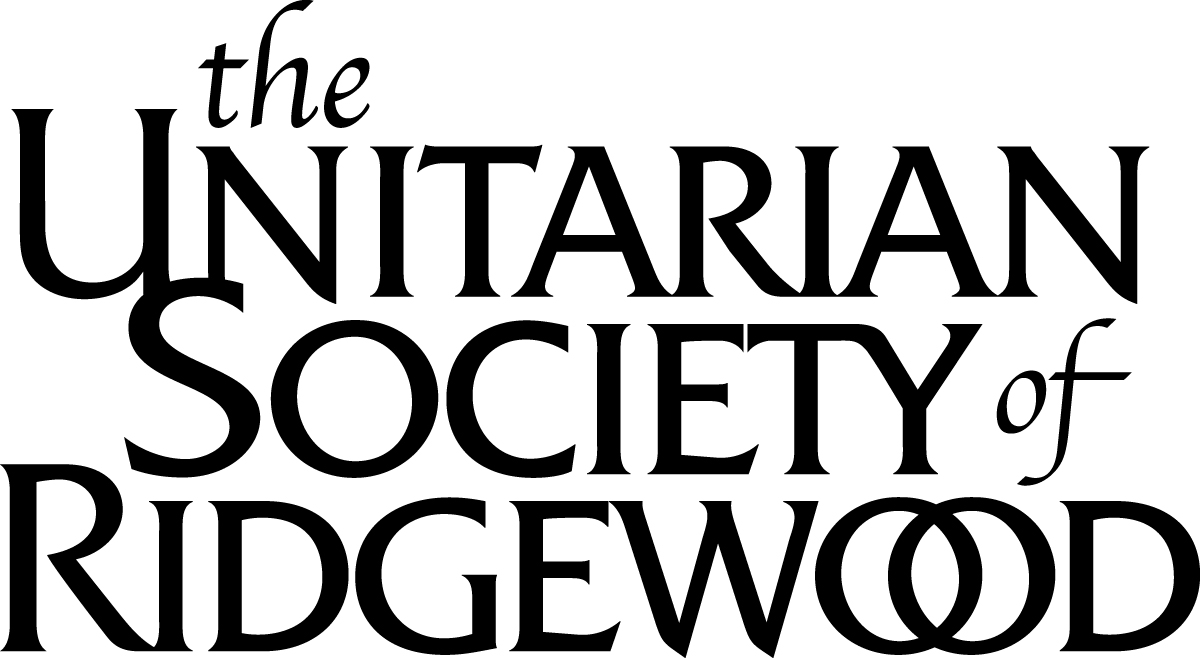It appears that more than a third of our Sunday Service Zoom attendees are using older versions of the software. It’s usually best to handle this before a time-sensitive log-in. Please check your version now.
From a computer:
1. Open the Zoom desktop app and sign in.
2. Click your profile picture in the top-right corner and select “Check for Updates”.
3. If a newer version is available, it will download automatically.
4. Click “Update” to install the new version.
(You may need to restart your computer after the update is installed.)
From mobile apps: Go to the Apple App Store or Google Play Store and update the Zoom app from there.
It’s recommended to keep Zoom updated to get the latest features and security fixes.